
The Best AI Video Tools to Create TikTok Videos
No doubt, AI Video tools are revolutionising the ways content creators create TikTok videos nowadays.
As a matter of fact, the landscape of social media content is evolving at a speedy pace. This is why creativity and efficiency are both required for content creators to stay ahead of the competitors. .
Most video tools out there are now leveraging artificial intelligence to automate the most tedious aspects of video production. Everything can be done from editing and captioning to generating entirely new visual concepts.
However, there is more to AI content creation than meet the eyes. This is why it is important for content creators to have the right tools. These tools help them make great videos, especially for TikTok.
Benefits of AI video tools
Table of Contents
How do you grow your TikTok account faster and expand your audience? To improve your content strategy, you need to grow your audience.
It’s also important to maintain a regular posting schedule. As a matter of fact, using these tools is essential for achieving these goals.
So, why are AI video tools becoming indispensable for TikTok creators? The advantages are multifaceted, directly addressing the common pain points of video production.
This article explores the benefits of these innovations, lists the best options available, and examines how they are shaping the future of content creation.
#1]. Enhanced efficiency and speed
AI dramatically reduces the time required to produce a video. Tasks like cutting clips, syncing to music, and adding transitions can be automated, turning hours of work into minutes.
Moreover, this allows creators to focus on ideation and strategy rather than getting bogged down in complex editing software.
#2]. Professional quality made accessible
Not everyone has the skills of a professional video editor. AI tools often come with built-in templates, smart cropping for vertical formats, automatic colour grading, and stabilisation features.
This empowers even complete beginners to create polished, high-quality content that stands out in a crowded feed.
#3]. Data-driven optimisation
Many advanced AI tools analyse trending audio, visuals, and editing styles on TikTok itself. Also, they can offer ideas based on what is doing well right now.
As a matter of fact, this gives your content a better chance to go viral. Also, it takes the guesswork out of what to post next.
#4]. Idea generation and overcoming creative block
Some tools can generate video concepts, scripts, or even unique visuals from a simple text prompt. This is very helpful for getting past creative block. It also helps you keep a steady stream of new, interesting ideas for your audience.
SEE ALSO: 9 Great Ideas to Improve Your TikTok Marketing Strategy

AI tools to create TikTok videos
With a plethora of options on the market, choosing the right tool can be daunting. Here is a curated list of eight standout AI tools for video creation, complete with their key advantages and drawbacks.
#1]. CapCut

This is an AI-powered editor for everyone to create TikTok videos. CapCut is a complete creative platform. It allows you to edit videos and design images.
Moreover, it is a free video editing program offering easy-to-use video editing functions. You can use it on browsers, Windows, Mac, Android, and iOS.
Pros:
- Deep integration with TikTok.
- Vast library of trending templates & sounds.
- Auto-captioning and translation tools.
- Free to use with a robust feature set.
Cons:
- Some advanced features require a subscription.
- Too many options and features to try on.
- Can be overwhelming for absolute beginners.
#2]. AI Studios

Another powerful tool to create awesome videos, AI Studios is an advanced platform that automates video creation. The platform makes use of artificial intelligence with a focus on simplicity and scalability.
It is one of the best AI video generators to create studio-quality videos. You can create videos in over 150 languages with AI avatars and voiceovers.
Pros:
- Focuses on hyper-realistic AI avatars.
- Offers a built-in AI script generator.
- Create quick explainer or news-style TikToks.
- Convert text to video with ease.
Cons:
- The realism of avatars can vary.
- More corporate-focused pricing model.
- Can be overwhelming for beginners.
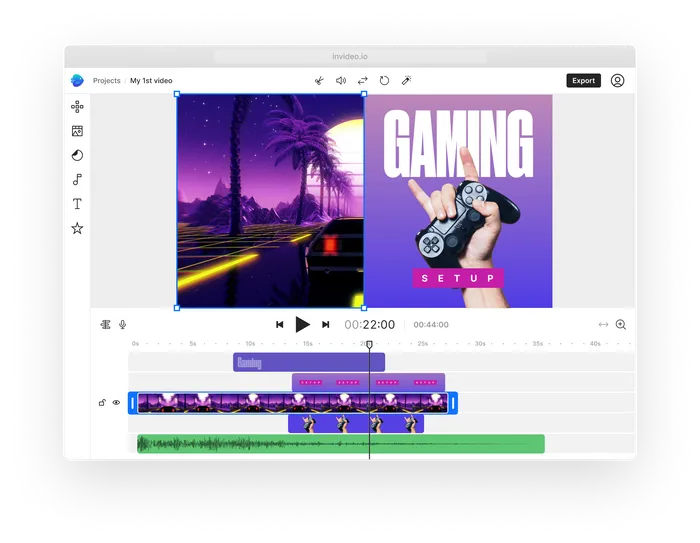
#3]. InVideo

Invideo AI is a powerful video tool that enables anyone with an idea to produce high-quality videos. This means you can create high-quality videos for marketing, sales, and social media platforms like TikTok.
It is an online video creation platform that uses artificial intelligence and offers a vast library of templates. It helps simplify and accelerate video production, especially for marketers, content creators, and businesses.
Pros:
- Specialises in creating engaging avatar videos.
- Translate spoken content into other languages with lip-sync accuracy.
- Easy-to-use tool, no editing skills needed.
- Create awesome videos with a simple prompt.
Cons:
- The free plan includes a watermark.
- Exporting more than 60 videos per month requires paid plan.
- 10 video mins and 1 AI credit per week for free account.
#4]. HeyGen

This is another great AI-powered editor for everyone to create TikTok videos. HeyGen lets users generate AI videos from their ideas with ease.
Also, it is probably one of the most innovative AI video generators out there today. It lets you create AI videos from text, images, and audio. Just enter text, an image, or audio to make your high-quality full AI videos.
Pros:
- Create videos with narration, captions, visuals & animations.
- Specialises in creating engaging avatar videos.
- Translate spoken content to other languages with lip-sync accuracy.
- Clone yourself or choose from lifelike AI avatars.
Cons:
- Free plan offers limited features and tools.
- Some advanced features require a subscription.
- Too costly for individual creators just starting out.
#5]. Synthesia

Synthesia prides itself as the number one AI video communications platform to create studio-quality videos. Their AI video generator enables everyone to create professional videos without mics, cameras, actors, etc.
This is one platform to create, localise, manage and publish AI videos. Create your own expressive AI Avatar that speaks 140+ languages, fluently, and with uncanny expressiveness. And yes, you keep full control over it.
Pros:
- Create studio-quality videos with AI avatars.
- Create videos with over 140 languages avatars.
- Turn text or any content into AI videos, instantly.
- Offers real-time collaboration with your team.
- Create engaging videos that turn attention into action.
Cons:
- Appears very expensive compared to other tools.
- It’s less focused on trendy, casual content.
- Better for informative or corporate-style videos.
- It can be too difficult for beginners to use.
#6]. Pictory AI

Pictory lets users create professional-quality videos from text, complete with realistic AI voices, automatically matched visuals, and music.
This is a powerful tool that leverages AI to simplify and enhance video creation and editing process. You can turn text to video or turn your web content into engaging videos that captivate your audience.
Pros:
- It’s user-friendly, cost-effective, and feature packed.
- Turn long-form content into short, engaging TikTok videos.
- It offers superb script-to-video capabilities.
- The easiest way to create professional videos for social media.
Cons:
- Less focused on music and trend-driven editing.
- Users can’t use different audio tracks in a single video.
- Support takes days to respond according to some users.
- Offers limited and poor stock footage to work with.
#7]. Veedio

Do you know that you can create professional videos in minutes with Veed.io? This is a powerful video platform to effortlessly produce scroll-stopping and engaging content for TikTok, Instagram, and YouTube.
Additionally, it lets you create content complete with footage, narration, and captions. Simply type your idea or click one of their automatic prompts. Create videos for social media, YouTube content, or marketing campaigns.
Pros:
- It offers clean and intuitive user interface.
- Create engaging AI videos from text prompts.
- Built-in video editor to drag and drop custom elements.
- Streamline your entire workflow in one platform.
Cons:
- Free plan offers limited features and tools.
- Some advanced features require a subscription.
- Watermark removal and longer exports require a subscription.
PLEASE SHARE ON PINTEREST




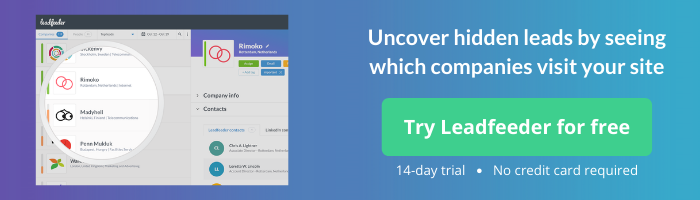




Leave a Comment