
Chrome Web Browser SEO Extensions For Web Traffic Analysis
With browser SEO extensions, you can analyse any site and spy on their performing keywords. But which are the best SEO tools to use?
To say that getting to the top of the search engines on the internet is highly competitive nowadays is now an overstatement.
In fact, launching and running a business website is not enough nowadays. As a business owner, you will have to do more to be successful.
You will have to put in more effort to ensure that your website ranks higher for certain keywords that are relevant to your business.

- 👉All-in-one marketing platform.
- 👉Create content that ranks better.
- 👉Boost your website visibility.
- 👉Maximize your SEO ROI.
- 👉Boost your site’s performance.
- 👉Unveil your competitors’ strategy.
- 👉Grow organic traffic with ease.
- 👉Award-winning platform for SEO.
The importance of SEO
Table of Contents
So, what’s the importance of SEO and how does it impact your sales and general business growth? How relevant is SEO to business’s success?
Also known as Search Engines Optimisation, SEO is all about ensuring that your business’s website is easily accessible and available to relevant audiences.
Today, search engine optimisation (SEO) is playing a major role when it comes to your brand’s online visibility. It helps you attain visibility for search queries and boost organic web traffic.
In other words, SEO is all about optimising a website’s content, structure, and overall online presence to boost visibility and ranking in search engine results pages (SERPs).
The fact is that your business has to be able to do well on the search engines if you want to outperform your competitors.
Furthermore, SEO helps brands build trust, credibility, and brand recognition. A good SEO implementation should include:
- On-Page SEO or On-site SEO: It’s all about optimizing webpages and their content for both search engines and users.
- Off-Page SEO: It refers to actions taken off of your website to improve website rankings and organic traffic e.g. backlinks or link building.
- Technical SEO: It ensures that a website meets the technical requirements of search engines in order to boost organic rankings.
- Local SEO: It’s all about your website optimisation to increase local visibility and web traffic.
Chrome Browser SEO Extensions
Nowadays, there are so many SEO tools out there that you can use to boost your website’s chance of ranking higher on search engines.
However, not all of the SEO tools out there offer Chrome web browser SEO extensions for website and traffic analysis.
If you are a local business owner, you should aim to grow your Local SEO. This will help boost your brand’s visibility and awareness amongst the potential local customers.
Furthermore, your will also be able to target the right local audience and give your business a chance to convert them into customers.
Below are some of the best SEO extensions for Chrome web browsers that we think you should try right now. These browser extensions can help you understand how well your website is performing.
#1]. SEOquake

SEOquake is a powerful free SEO plugin that provides you with key SEO metrics, along with other useful tools such as SEO Audit and many others.
It features SEO Audit tool, the Keyword Density report, Internal/External Link analysis and even social metrics. Also, it offers extension for other popular web browsers such as Firefox, Opera, Edge, etc.
- Thorough analysis of SERPs.
- Export analysis results in CSV format.
- Instant keyword difficulty estimate.
- Set parameters for a search query.
- Run a complete SEO audit of a webpage.
- Check your social statistics for Facebook.
- Full report for internal/external links.
- Keyword’s density and URLs/domains comparison.
#2]. Serpstat Website SEO Checker

is a growth hacking tool for SEO, PPC, keyword research, domain, and competitor analysis, and content marketing. SEO Checker lets you find the key metrics of any site or page in just a few clicks.
This browser extension allows you to instantly check your website’s SEO and analyze your competitors’ site traffic. Get powerful search analytics and rank tracking in one place.
#3]. Mangools SEO Extension

Mangools is a powerful SEO addon for Chrome browser that offers insights into any webpage, with information on backlinks and other SEO metrics.
Understand how well a website performs with data that include domain authority, page authority, referring links, on-page SEO elements, and more.
- Solid SEO tool for competitor analysis.
- Extensive set of SEO tools.
- Analyze any domain’s backlink profile.
- Schema, meta and title tags for SERP visibility.
- Easily rank track existing content.
#4]. WooRank

WooRank is an easy-to-use, complete web-based SEO tool to generate instant website reviews and achieve your SEO goals. It offers a ton of insightful data combined with a list of comprehensive tasks.
The SEO tool analyses your website data, provides actionable advice, and helps you achieve your marketing goals. It offers an instant and simple way to optimise, promote and measure your website.
- Realiable WooRank data.
- Analyse any site / domain at the click of a button.
- SEO tools to monitor & grow your organic traffic.
- Check SEO score with the click of a button.
- Ease SEO analysis and website review.
- Trustworthy SEO metrics to streamline your work.
#5]. Similarweb

Similarweb is another great SEO tool for traffic rank and website analysis. It’s simply one of the best Alexa internet alternatives out there today.
The tool offers instant website analysis, including site rank, site traffic, sources and geography. It’s the ultimate competitive digital intelligence tool for website analysis and traffic monitoring.
- Get in-depth insights on any website you visit.
- Analyse any site / domain at the click of a button.
- Instant data to boost your marketing strategy.
- Easily access key SEO metrics for any site.
- Discover the marketing channels that generate traffic.
- Analyse any site traffic and engagement over time.
References / Resources
- 👉 The 9 Best SEO Tools for Beginners in 2024. Written By: Minal Agarwal. Published on: December 5, 2023.
- 👉 How to Improve On-Page SEO: 7 SEO Improvements to Skyrocket Results. Written By: Sam Wixted.
- 👉 28 Simple and Free SEO Tools to Instantly Improve Your Marketing [Updated for 2024]. Written By: Tamilore Oladipo. Published on: March 28, 2024.
- 👉 The Ultimate Guide to On-Page SEO in 2024. Written by: Allie Decker. Published on: April 4, 2024.
- 👉 Five Ways to Improve Your Site’s Ranking (SEO).
- 👉 Improve your search engine rankings. Published on: April 9, 2024.
PLEASE SHARE ON PINTEREST





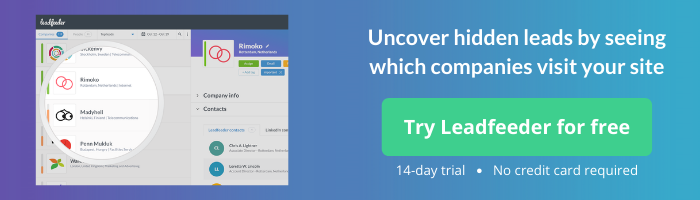




Leave a Comment